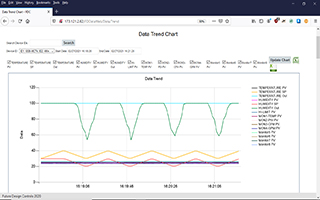
MCT-Connect
LAN based “SQL” compatible data acquisition for any MCT controller. Real time data storage, History, automated file backups and controller configurations for all MCT devices connected to a local PC. Uses any browser based interface for view of tabular or trend data. Multiple users and import/export of all data supported(.csv/.xls).

